Experience breathtaking 4K visuals on any device, at any place, at any time. Discover an expansive library by a reliable 100% uptime guarantee.
Fast & Reliable IPTV Service at an Affordable Price

About Us
We Provide The Best IPTV Servide Around The World
Best IPTV services to stream your favorite channels, offers you the Best IPTV Subscription Service and after sell support.
Enjoy every moment in stunning 4K, FHD, HD, and SD quality, seamlessly delivered without interruptions, no-freezing viewing experience, guaranteeing you the highest quality live TV and VODs.

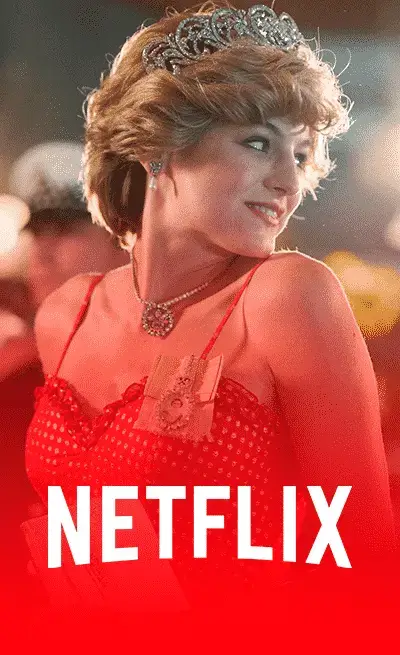
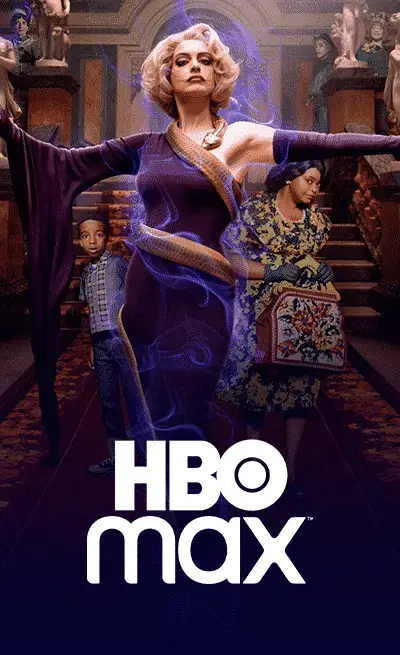


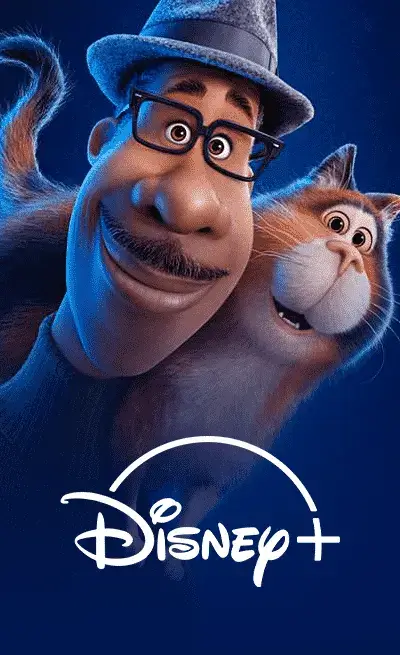














step-by-step guide to help you through the process
How to Get an IPTV Subscription
Choose Your IPTV Plan
Select the subscription duration that suits you best – choose from 1, 3, 6, 12 or 24 months options.
Receive Your IPTV Account
Wait a few minutes. Please check your email inbox, spam and WhatsApp during this time. For a faster turnaround, get in touch with us through WhatsApp.
Enjoy Your IPTV Plan
Dive into a world of entertainment with access to a vast array of channels, movies, and TV shows from across the globe.
Unlimited viewing on all your devices
Choose Your Plan
1 month
Plans & PackagesUsually ready in 5-10mins
- HD/4K/8K IPTV
- 15.000+ Channels
- 100.000+ Vod
- NBA, NHL, NFL, PPV
- Top sport channels
- Adult (optional)
- TV Guide (EPG)
- Free Updates
- 100% Fast & Stable
- All Davices
- 24/7 Online Support
3 months
Plans & PackagesUsually ready in 5-10mins
- HD/4K/8K IPTV
- 15.000+ Channels
- 100.000+ Vod
- NBA, NHL, NFL, PPV
- Top sport channels
- Adult (optional)
- TV Guide (EPG)
- Free Updates
- 100% Fast & Stable
- All Davices
- 24/7 Online Support
6 months
Plans & PackagesUsually ready in 5-10mins
- HD/4K/8K IPTV
- 15.000+ Channels
- 100.000+ Vod
- NBA, NHL, NFL, PPV
- Top sport channels
- Adult (optional)
- TV Guide (EPG)
- Free Updates
- 100% Fast & Stable
- All Davices
- 24/7 Online Support
12 months
Plans & PackagesUsually ready in 5-10mins
- HD/4K/8K IPTV
- 15.000+ Channels
- 100.000+ Vod
- NBA, NHL, NFL, PPV
- Top sport channels
- Adult (optional)
- TV Guide (EPG)
- Free Updates
- 100% Fast & Stable
- All Davices
- 24/7 Online Support
24 months
Plans & PackagesUsually ready in 5-10mins
- HD/4K/8K IPTV
- 15.000+ Channels
- 100.000+ Vod
- NBA, NHL, NFL, PPV
- Top sport channels
- Adult (optional)
- TV Guide (EPG)
- Free Updates
- 100% Fast & Stable
- All Davices
- 24/7 Online Support
# 1 Guaranteed IPTV Provider
Channels from Every Corner of the World
Our IPTV service offers an array of amazing features that make it stand out from the rest. With access to Live TV channels, including Adult/XXX channels (which can be selected during the ordering process), Live sports channels, Movies, Series, and VOD, there’s no shortage of entertainment options for our users. Plus, our 24/7 LIVE chat support ensures that any questions or concerns can be quickly addressed. Our subscription packages have been designed to provide users with exceptional value, making them an attractive choice for anyone looking to enjoy high-quality entertainment at an affordable price.
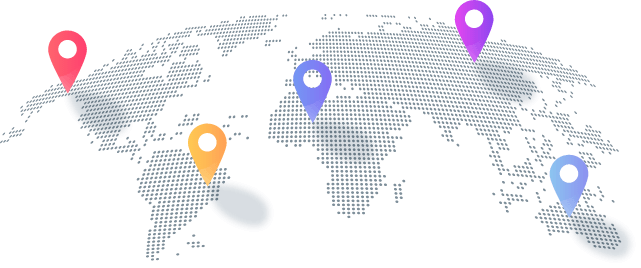
Access from Anywhere
Watch your favorite channels from anywhere as long as you have internet.
4K, FHD, HD & SD Quality
Choose the quality according to your bandwidth, everyone can enjoy it.
Ongoing Updates
New channels and VOD movies are constantly being added at no extra cost.
Movies & TV Shows
We offer a vast library of on-demand content from around the world. Whether you’re looking for sports, movies, TV shows or documentaries, we have something for everyone.
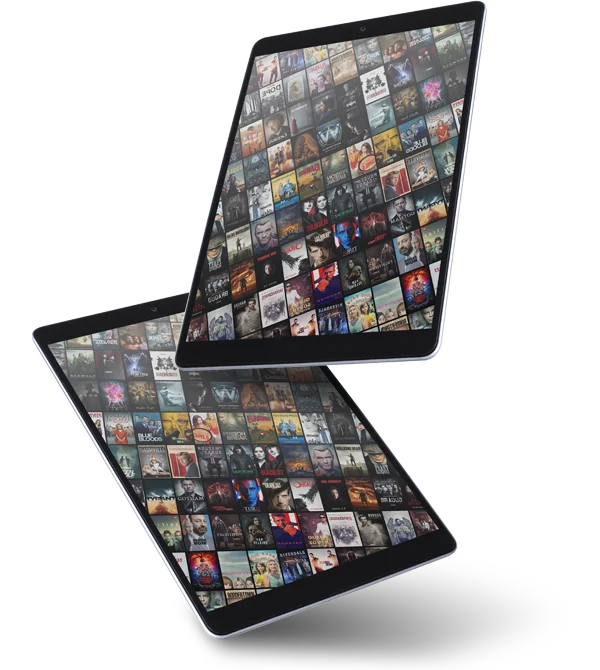
Very Easy to Use
Very simple installation, plug in and watch your favorite channels instantly.
No Extra Hardware
No need for a satellite dish to access our offers, everything works through the internet.
24/7 Live Support
Different methods of contact are offered. You can contact us at any time. Reach us by WhatsApp or e-mail.
Anonymous
Our subscribers' security and the integrity of our service panels are robustly ensured through the use of numerous proxy defenses.
the foolproof steps to effortlessly set up IPTV on any device
Installation Tutorial
Don’t See Your App? Our LPTV Subscription Is Available On Other Apps.
1: From the home screen of your device, hover over the Find option.
2. Click Search.
3. Search for and select Downloader.
4. Choose the Downloader app.
5. Click Download.
6. Once the app finishes installing click Open.
7. Return to the home screen and open Settings.
8. Click My Fire TV.
9. Choose Developer options.
10. Click Install unknown apps.
11. Find the Downloader app and click it.
12. This will turn Unknown Sources to On for the Downloader app. This will enable side-loading on your device.
13. Launch Downloader.
14. Click Allow.
15. Click OK.
16. Type the following URL exactly as shown here: https://www.iptvsmarters.com/smarters.apk and click Go.
17. Wait for file to download.
18. Click Install.
19. Click Done.
20. Open IPTV smarters then select Login with Xtream codes api.
21. Enter the login details that we sent you via Whatsapp or Email or Chat
Step 1: Start by downloading IPTV Smarters app through this URL : https://www.iptvsmarters.com/smarters.apk
Step 2: Open the app once downloaded and Enter the login details.
Step 3: Enter the login details that we have provided you after you get a subscription with us Now Click on “ADD USER” to proceed to the next section.
Step 4: Wait some seconds.
Step 5: Now click on “Live TV” icon as depicted in the image via a red arrow.
Step 6: Now you must select the channel group that you want to watch and proceed to the next section.
Step 7: Now you must click on the channel name and then double click on the small screen to turn into full screen as the final step.
Done
Step 1: Start by downloading IPTV Smarters app from the Apple Store through this URL : https://apps.apple.com/in/app/smarters-player-lite/id1628995509
Or you can search for it on App store install the app on your IOS device.
Step 2: Open the app once downloaded and Enter the login details.
Step 3: Enter the login details that we have provided you after you get a subscription with us Now Click on “ADD USER” to proceed to the next section.
Step 4: Wait some seconds.
Step 5: Now click on “Live TV” icon as depicted in the image via a red arrow.
Step 6: Now you must select the channel group that you want to watch and proceed to the next section.
Step 7: Now you must click on the channel name and then double click on the small screen to turn into full screen as the final step.
Step 8: To add EPG no need to add any EPG url, Just click on “Install EPG” .
Done
Step 1: You can download SetIPTV / NetIPTV from your TV store on Samsung, LG …
Step 2: After the installation, open the app the you will find MAC Address on screen
Step 3: Send us the MAC address via Whatsapp/Email/Live Chat
Step 4: After few minutes, restart/reboot your TV and Open the app
Done
Step 1: Send us the MAC Address of your MAG via Whatsapp/Email/Live Chat
Step 2: After making the payment, we will send you the portal link
Windows Method: Download IPTV Smarters app through this URL : https://www.iptvsmarters.com/download?download=windows
MAC Method: Download IPTV Smarters app through this URL : https://www.iptvsmarters.com/download?download=mac

Frequently Asked Questions
The answers you’re looking for with our comprehensive Frequently Asked Questions section, from technical issues to billing inquiries, we’ve got you covered with easy-to-understand explanations and helpful tips.
- Paypal
- Credit Card
The service can be used on various devices, including Smart TV, Android Box, iOS and Android smartphones and tablets, Chromecast, Amazon Fire TV, and many more.
Typically, the service can be used on one device at a time, but you can choose to add as many additional connections as you want by selecting it on the purchase page or contacting us.
We offer over +15,000 live channels, including all sports (Champions League, LaLiga Santander, Premier League, BundesLiga, Formula 1, MotoGP), movies, and entertainment channels. We also offer channels from the United States and South America. VOD is also included.
If your device allows it, you can record all the programs you want and watch them later at your convenience… without any additional cost.
No, you will not need any VPN to watch the IPTV as we use very advanced solutions to bypass ISP blocking.
If your download speed is not less than 30 mbps, then everything will work smoothly in the highest quality. If you are not sure, ask for trial to test the quality first.
With our 7 days money back guarantee, you can try the quality of our IPTV plans.
Join more than 4500 Happy Subscribers today and unlock a world of entertainment with over 10,000 channels in HD, FHD, and 4K. Subscribe now for quality, diversity, and an unparalleled viewing experience!